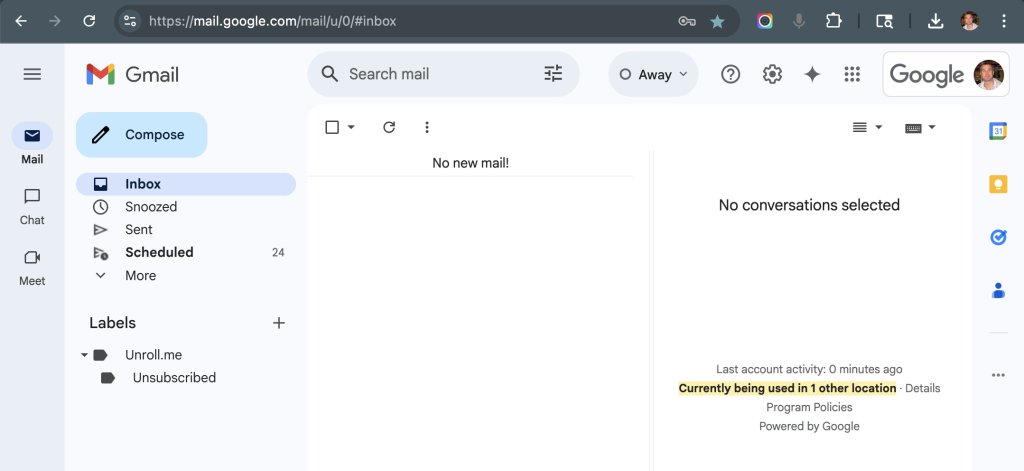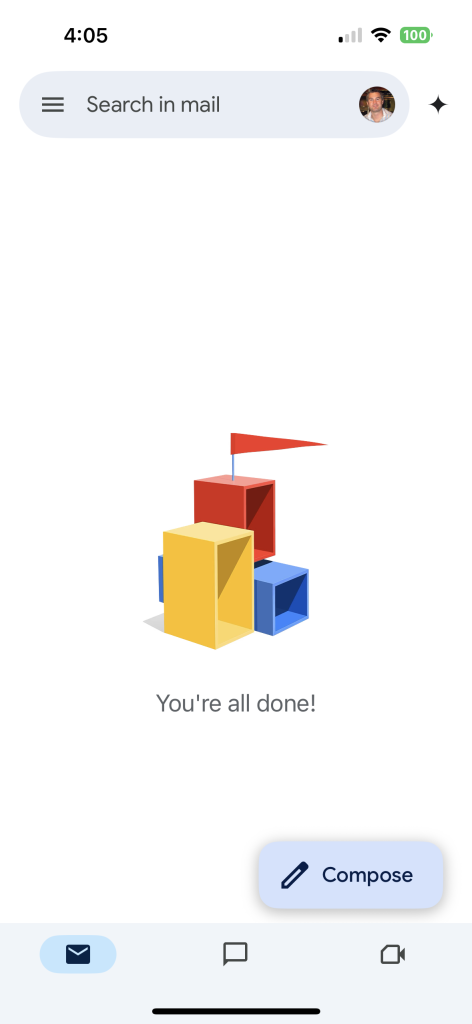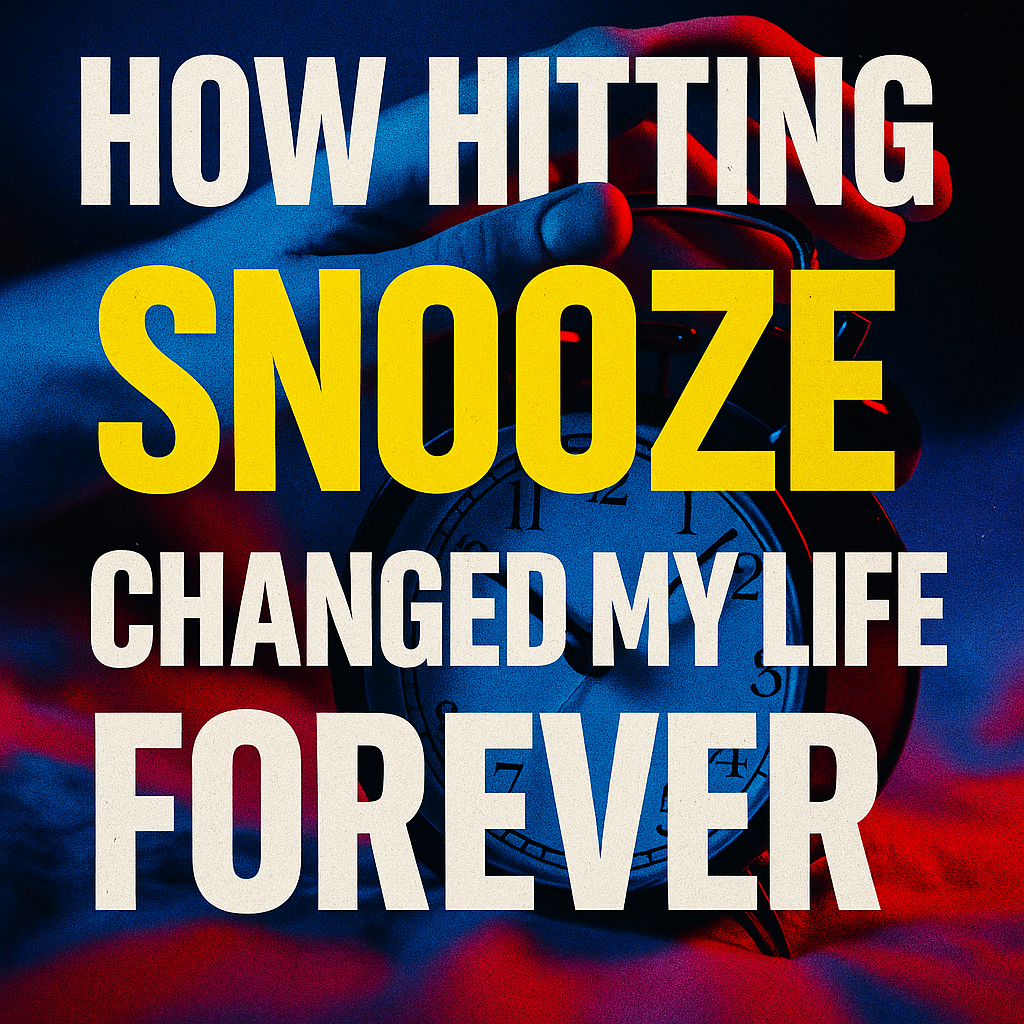Let’s face it. Email is broken. It was never meant to manage your life, your tasks, and your projects, yet somehow, it became the messy digital junk drawer we all live in.
But here’s the game-changer: what if you could turn email into an organized, stress-free, and highly effective productivity tool with one simple feature?
Welcome to the Snooze Inbox Strategy.
Why Email Sucks as a Task Manager
Emails aren’t tasks, but we treat them like they are. Between receipts, random requests, LinkedIn invites, and 15 different versions of “just checking in,” things get missed. I used to rely on memory and Gmail search, thinking I could “find it later.”
Spoiler alert: I didn’t.
Search doesn’t help if you can’t remember what to search. Emails disappear, priorities shift, and opportunities get buried under a pile of digital clutter.
The Snooze Inbox Strategy: Inbox Zero with a Modern Twist
After reviewing an entire year of emails, I realized how much we were missing, forgotten leads, abandoned follow-ups, even missed sales. That’s when I decided to use the Snooze feature like a pro.
Here’s how to do it:
- Archive Anything Over a Year Old: If it mattered, it’s done. Hit archive and let go.
- Use Search Filters to Organize by Sender/Topic: Batch review with smart searches like:
- in:inbox tamara -{“re:”}
- in:inbox google ads
- in:inbox before:2024/05/01
- Snooze by Priority: Set reminders for emails based on when you can realistically respond. They boomerang back into your inbox right when you need them.
- Today’s Tasks Stay: Let the emails you’re handling today sit at the top. Knock them out one by one.
Bonus Tips That Work
- Start From the Bottom: Gmail loads upwards when snoozing. Start at the bottom of your inbox and keep your cursor near the snooze icon. It’s like speed-running your inbox.
- When You Send Important Emails, Snooze Them: Head to your “Sent” folder and snooze messages to the day you expect a reply. It’s your own follow-up safety net.
- Too Many Chrome Tabs? Stop.
- Copy the URLs, email them to yourself, and snooze them for later review. Your RAM (and your brain) will thank you.
Why This Strategy Works
- Less inbox clutter
- Increased focus
- No more forgotten follow-ups
- Inbox zero every day
- Better performance and less stress
Final Thoughts
This isn’t a productivity hack, it’s a mindset shift. With this strategy, your inbox becomes an actual tool that serves you.
Try it for one week.
You’ll never go back.