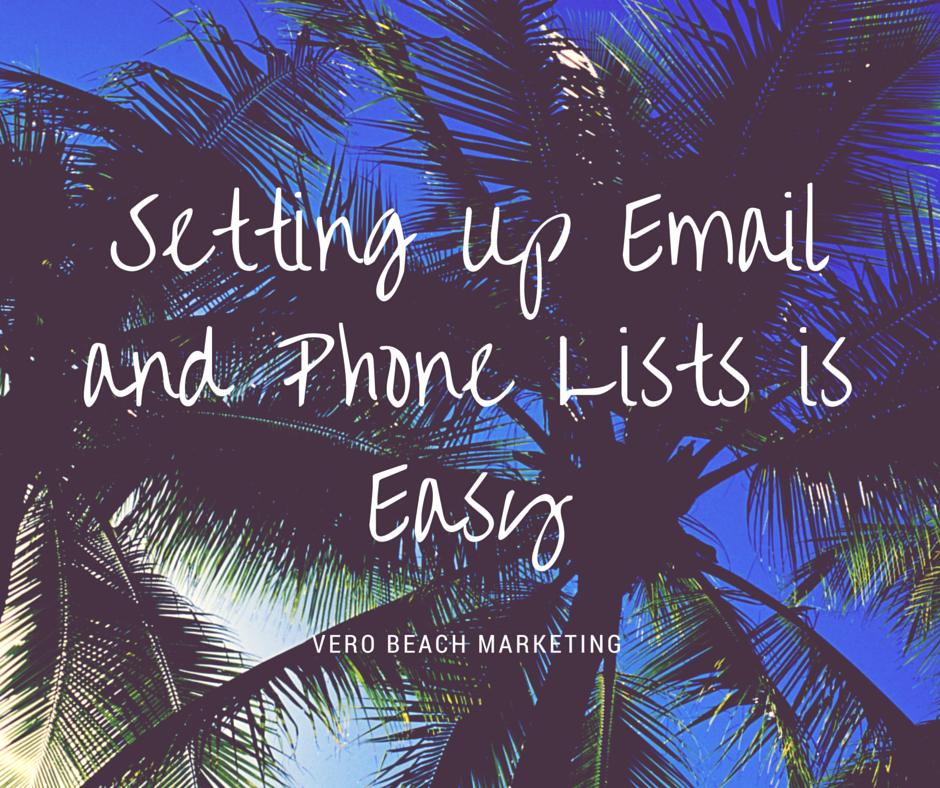
Ok, so you have been doing business for years, or maybe you haven’t been in business long but you have a list from DBPR or emails from your web site, MailChimp, Constant Contact, phone numbers from a conference or even your caller-id. Maybe you read my article “Growth Hacking Your Email Newsletter via Your WIFI Hotspot” and are using your WiFI to collect emails. Whatever the method, you know they are valuable but what do you do with them?
Cold Calling? Spamming? You know cold calling doesn’t work on you, why would it work when you try? You can’t spam for fear of going to jail due to CANSPAM laws. So what can you do? Definitely do not import this to MailChimp or Constant Contact.
You can serve Display Ads on…
#1 – Facebook
#2 – Google
Both Facebook and Google allow marketing to email lists and phone lists. Taking a list of emails and importing it into “audiences” or lists and then building an ad campaign to serve ads based on certain demographic information like geo-location or the city or county they are in, their gender, why serve ads for high heels to men right! You can also target by age group, no sense in selling a Bugatti to 18-24 year olds unless you want to target your ad to Justin Bieber.
All of these controls and more are available to you on both the Facebook and Google Platforms. Here is how you do it…
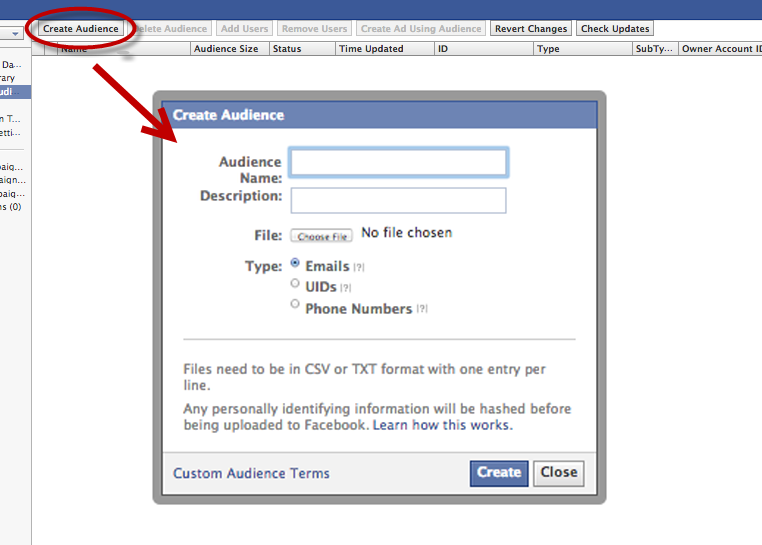
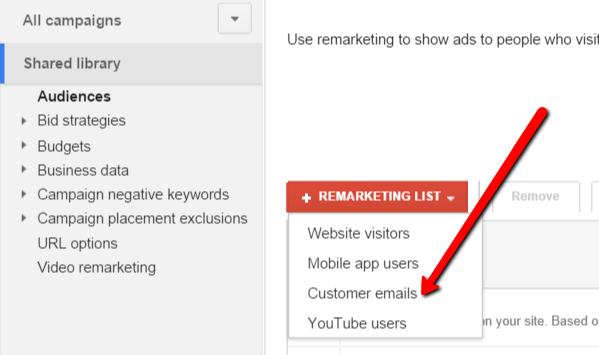
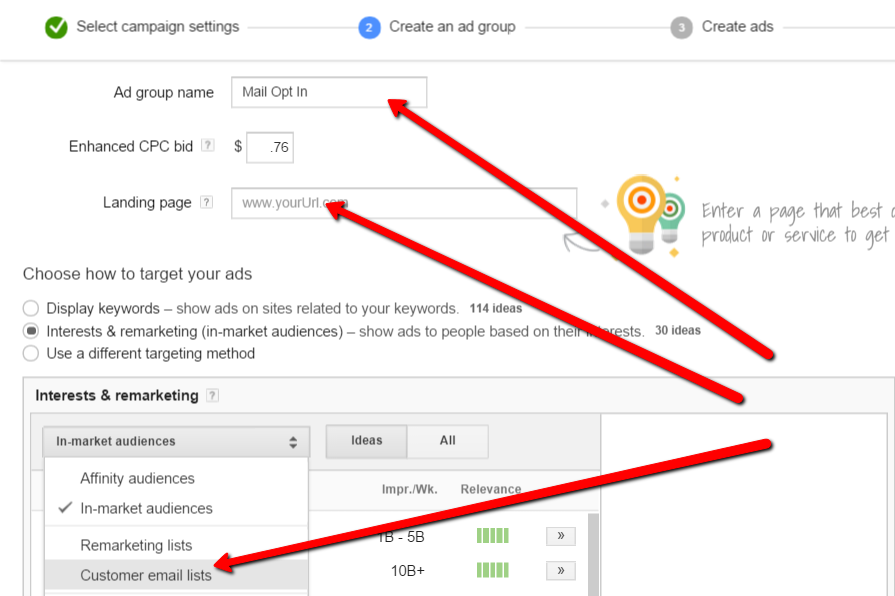
With that said there are some limitations. Google does not allow phone lists yet. Facebook allows both email and phone lists. Both Facebook and Google have other lists options that depending on your business may be worth exploring.
Serving these ads are typically very inexpensive however you will want to be sure to have the right advertising campaign and sales funnel for best results. Content marketing is key when marketing to lists and audiences. Check out this Really Great Example.
Don’t forget to focus on your landing pages.
